Overview
This guide assists participants in the Learn and Earn program to access their daily learning recommendations on DASH. The Recommendations List is a key component in earning rewards through learning apps like Duolingo (English).
Step-by-Step Guide
-
Visit DASH:
- Access DASH via Google Chrome.
-
Log In:
- Enter your
@2hourlearningemail as the username. - The default password is
Iloveschool1!. Ensure your password's security.
- Enter your
-
Navigate the Dashboard:
- Post-login, a menu will appear on the left side of the dashboard.
-
Access 'My Assigned Learning':
- Find “My Assigned Learning” in the left-side menu.
- Alternatively, visit Your Learning Recommendations if logged in.
-
View Your Recommendations List:
- Your tailored daily recommendations will be displayed, contributing to your Learn and Earn program journey.
- Your tailored daily recommendations will be displayed, contributing to your Learn and Earn program journey.
Conclusion
Successfully accessing your Recommendations List on DASH is integral for effective participation in the Learn and Earn program. For assistance or further inquiries, contact our support team.
Frequently Asked Questions
- What if I can't access DASH? Ensure you are using Google Chrome and your login credentials are correct. If issues persist, contact support.
- How often is the Recommendations List updated? It's updated daily to reflect your learning progress and needs.
- Can I access the list from mobile devices? Yes, DASH is accessible on mobile browsers but you should still only learn on a computer or your effort might not be tracked correctly.
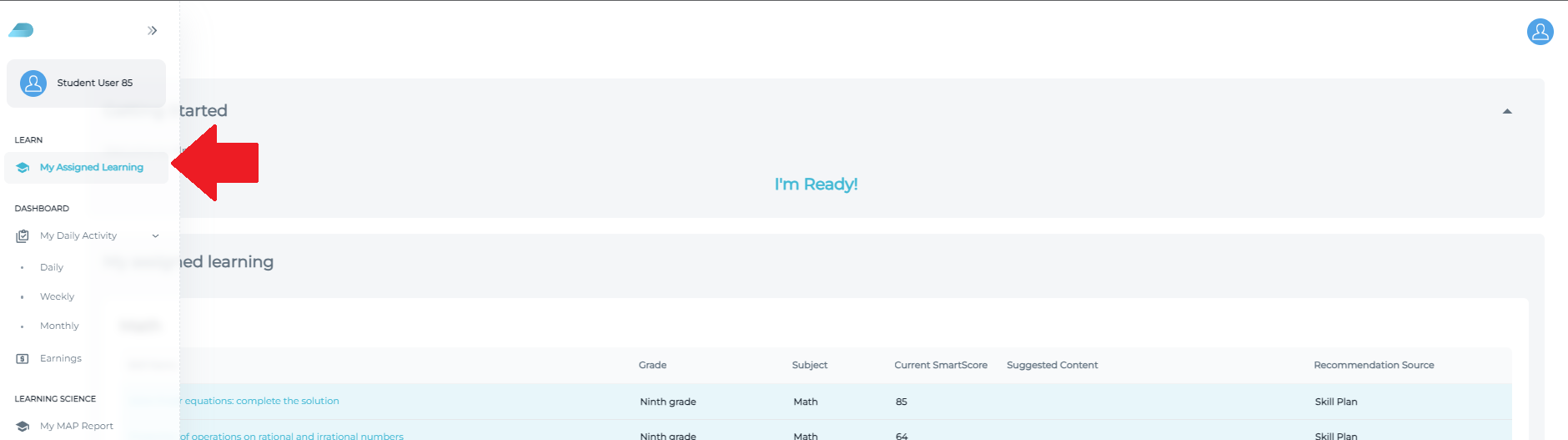
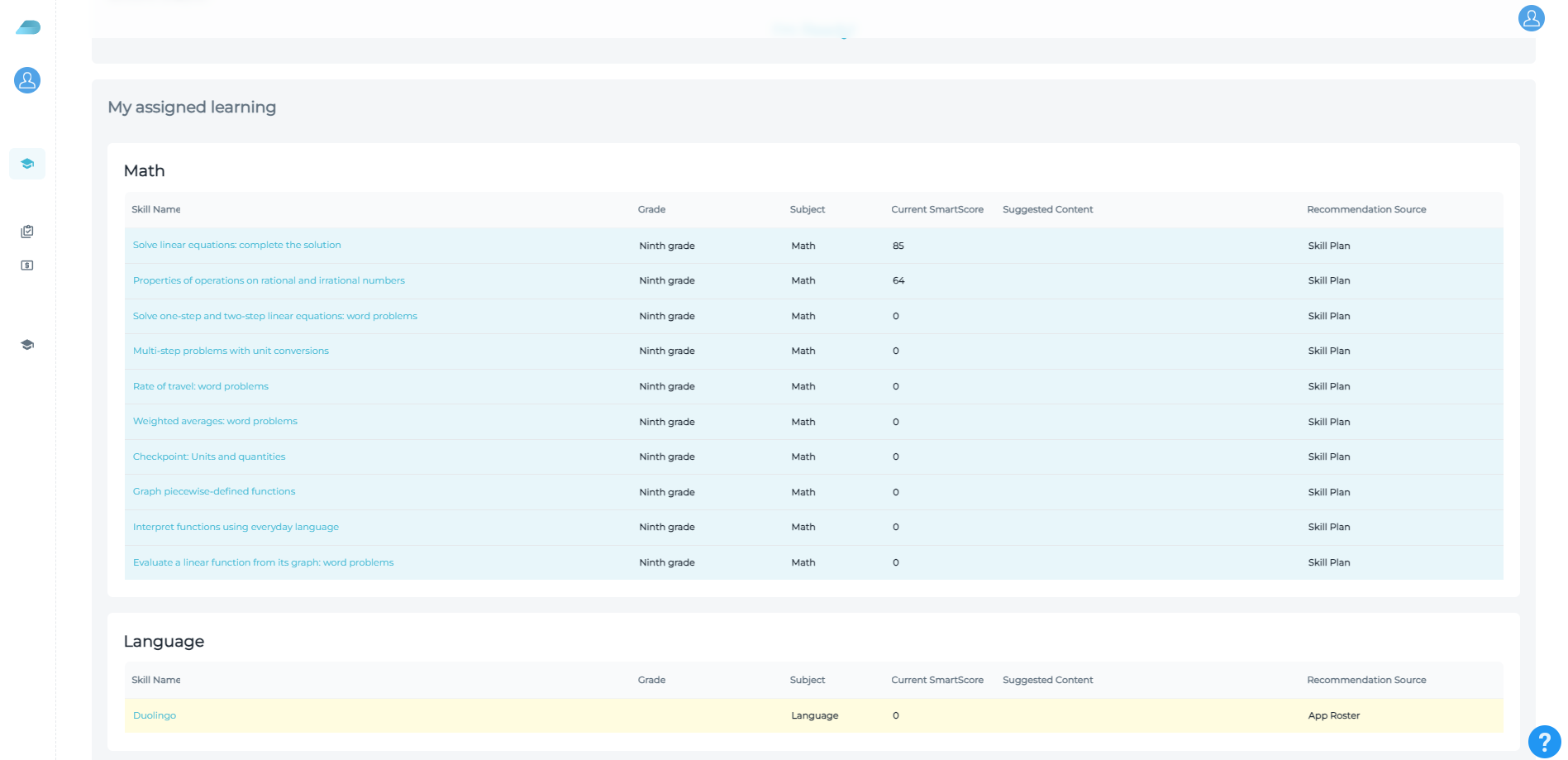
Priyanka Bhotika
Comments