Overview
This article helps you understand your performance from a recent learning session in Dash.
Solution
1. Accessing Daily Activity: Log into Dash and navigate to My Daily Activity -> Daily page.
2. Choose the Relevant Date: Use the date filter present under the "Daily" tab.
3. Analyzing the Results:
Important note: The data will not be there immediately. As a rule of thumb check Dash the next day after you worked on an app! See When should I check my Dash rings / EMUs? if you want more details.
On the results page you can:
- View the subjects you studied.
- Determine if the activity was a successful 2x Session.
- Review the accuracy and minutes spent per subject.
- Identify any antipatterns, if present, with explanations.
For instance, in the screenshot above, you can see that on the selected day:
- There was a successful 2x Session for Language
- A non-2x Session for Science
- No sessions for other subjects.
Additional Information
Hover over the colored segment of any circle to view the details of the target and actual results:
Notes: If any of the targets weren't reached, the session will be counted as a Non-2x Session.
Antipatterns are behaviors or practices that can impede efficient learning. It's essential to recognize and avoid these to ensure a fruitful learning experience. Learn more about antipatterns.
Sessions with antipatterns have an exclamation mark. Clicking on this mark provides explanations and recommendations:
Summary
To understand your learning performance in Dash, access the Daily tab, select the desired date, and review the sessions, their outcomes, and any antipatterns.
FAQ
-
What is a 2x Session in Dash?
A 2x Session indicates a successful learning activity in Dash. -
How can I identify an antipattern in my learning session?
Antipatterns are represented by an exclamation mark for the subject in your results. -
Why is it important to avoid antipatterns?
Antipatterns can hinder efficient learning, making it vital to recognize and avoid them for successful learning outcomes.
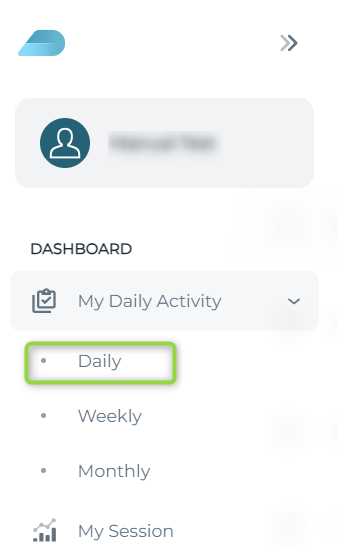
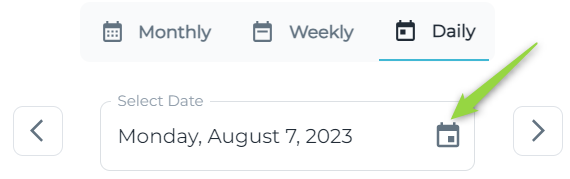
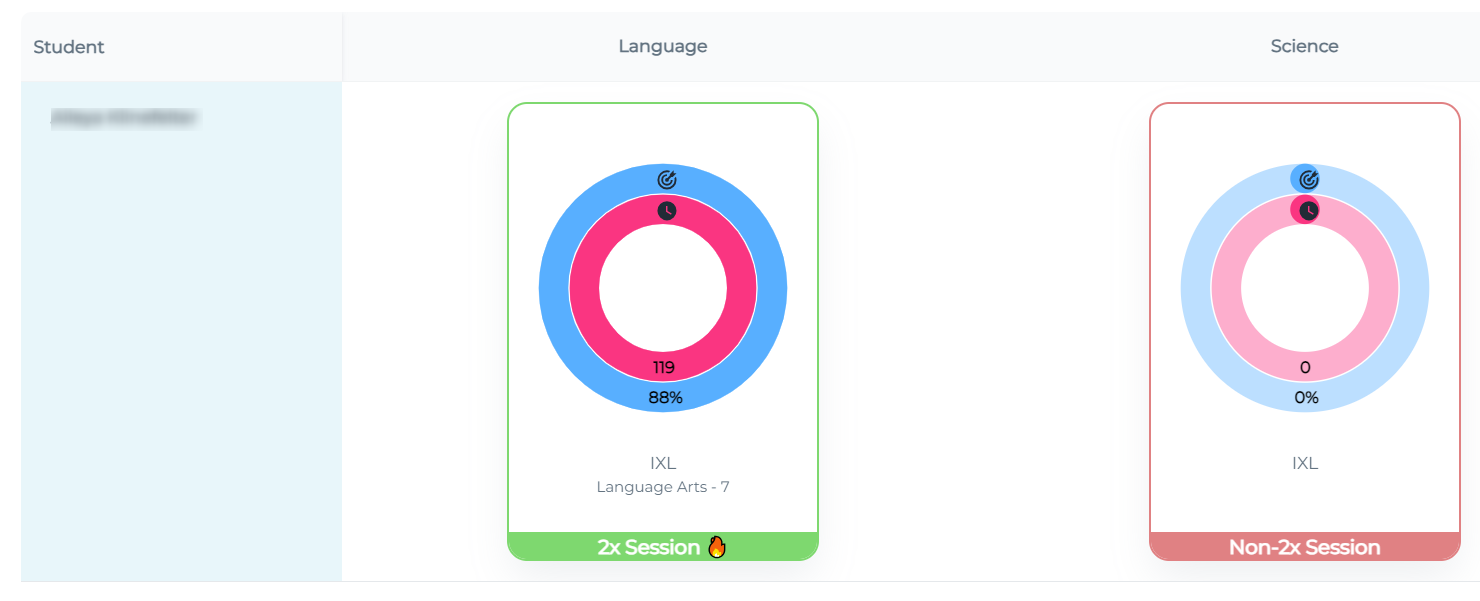
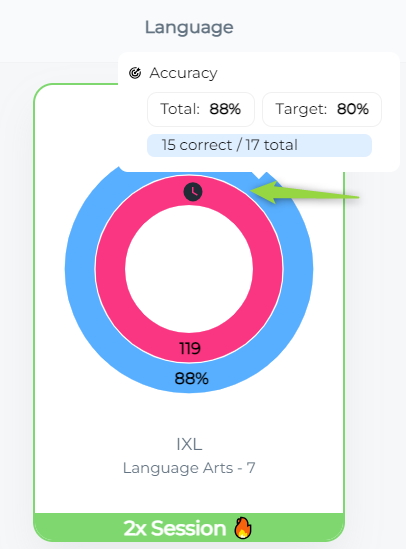
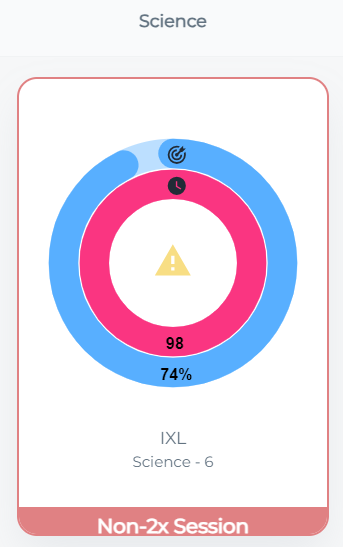
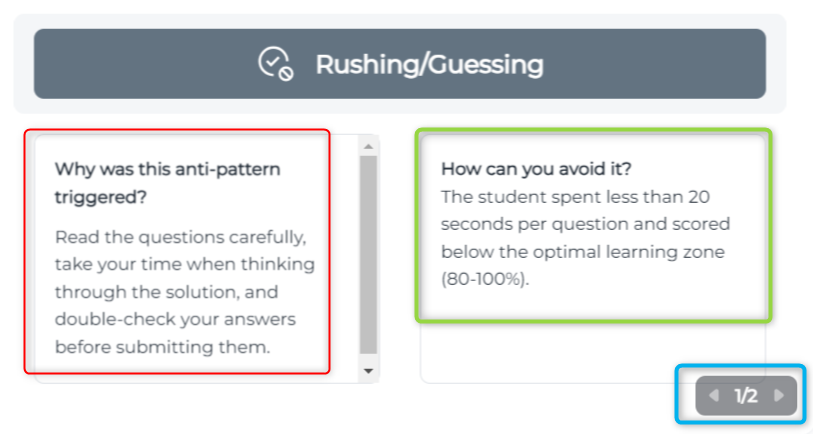
Karina Jimenez Marin
Comments