Overview
Users may not see any learning recommendations on the "My Assigned Learning" page in Dash.
Solution
Below are the steps to address missing recommendations:
-
Locate recommendations:
- Recommendations are typically found in Dash on the My Assigned Learning page:
- The Getting Started section highlights the number and details of your current learning quests.
- The My Assigned Learning section showcases the recommendations for each learning block.
- Recommendations are typically found in Dash on the My Assigned Learning page:
-
If Recommendations are Missing:
- Confirm the absence of recommendations on your "My Assigned Learning" page.
- Reach out to our Support Team: Contact Support.
- Provide a thorough description of the problem, and share relevant details, including:
- What if the Subject and Learning App missing recommendations?
- When was the last time when recommendations were present?
- Have there been any recent changes (for example, a change on the learning app you use, a grade change, etc.)?
Summary
When users do not see recommendations on their Dash's "My Assigned Learning" page, they should first check the page, then contact support with detailed information.
FAQ
- Where should I see recommendations in Dash?
Recommendations are typically located on the "My Assigned Learning" page within Dash. - What if I don't see any recommendations on the said page?
Confirm its absence and then reach out to our Support Team with detailed information
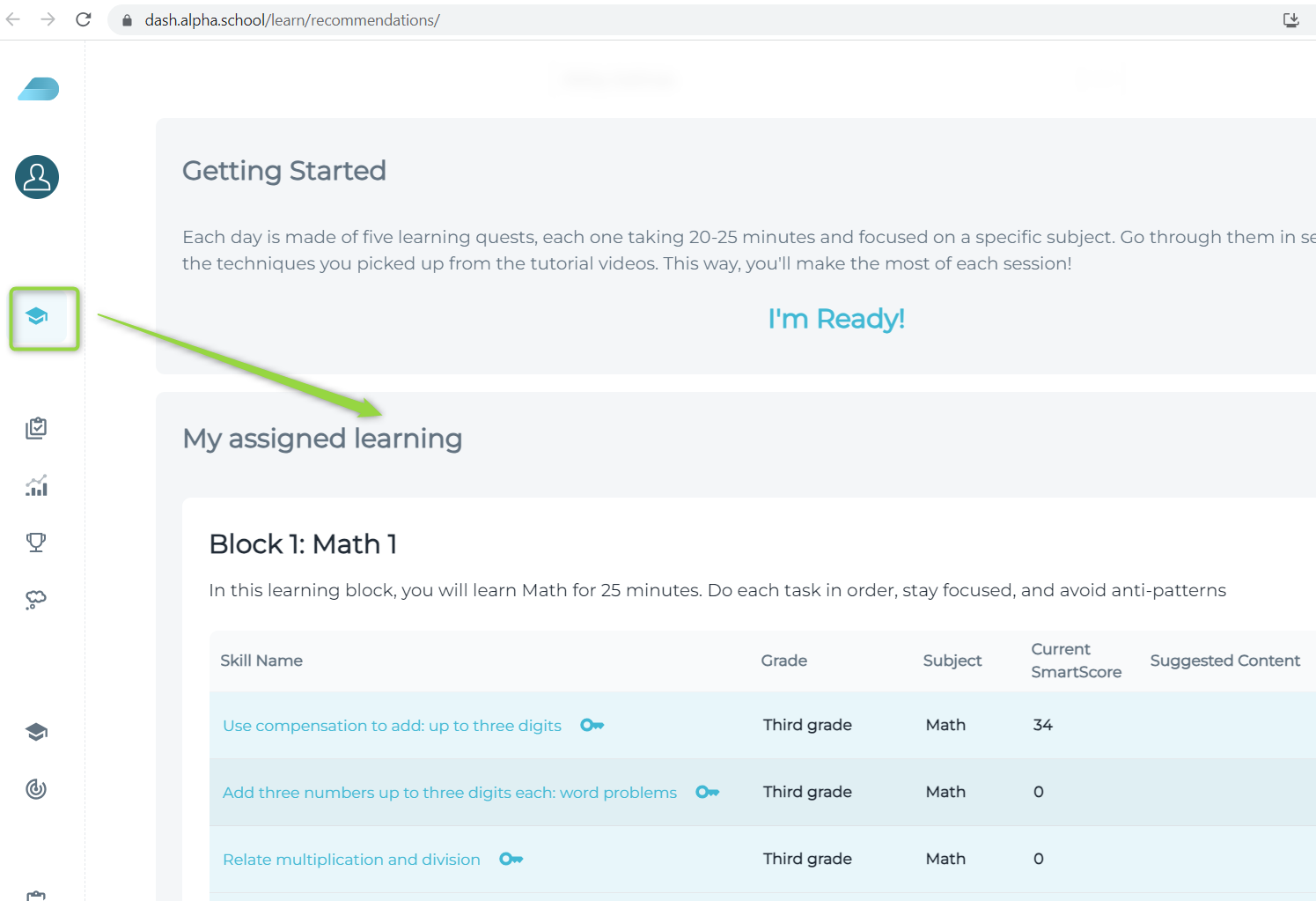
Karina Jimenez Marin
Comments